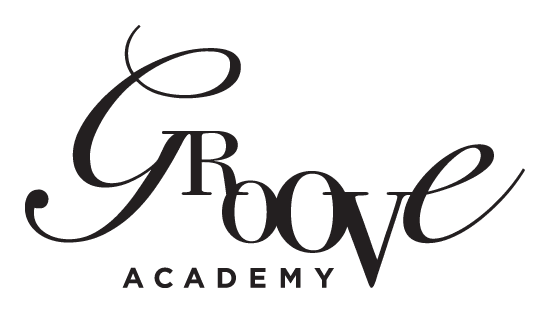Music Apps For Kids A Music App Review There are several music apps for kids out there for note reading and rhythm. If you are taking music lessons, they can be a nice supplement to your learning. Here is a review of a few apps for note reading, rhythm and pitch. Treble...
Music LessonsMusic Lessons For KidsMusic Apps For Kids

Music Apps For Kids
A Music App Review
There are several music apps for kids out there for note reading and rhythm. If you are taking music lessons, they can be a nice supplement to your learning. Here is a review of a few apps for note reading, rhythm and pitch.
Treble Cat and Bass Cat:
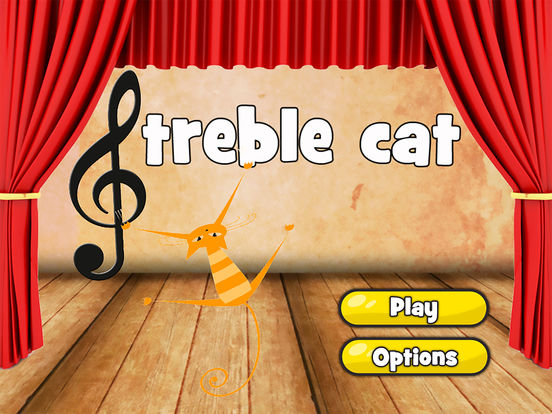
These apps are very easy to navigate and appealing to kids of all ages. You can start simply by identifying one note, and gradually add in other notes. Easier levels have notes that are labelled to click on, while harder levels have notes that are unlabeled. The tempo of notes going by can be adjusted from slow to fast. This is a great app for beginners to note reading in both treble clef and bass clef. Be sure to check out the Treble and Bass Cat music apps.
NoteWorks:

NoteWorks both music notation (ABCDEFG), and solfege (do re mi fa so la ti do) as options. You can choose the tempo and either play the notes on the app keyboard to identify them, or use the letter option. It is a very simple layout and you can choose from treble clef, bass clef, alto or tenor clef. A great “all in one” kind of app for note reading. Levels get harder as you go along.
Flashnote Derby:

This app is really awesome! It has several options for learning notation in treble clef, bass clef, alto or treble clef. The student or teacher can actually pick the select notes to work on. For example, you can restrict yourself to just two or three notes to start with, and gradually add in more. This is a fun-looking app, and has four themes to choose from. Horse Race and Space Force would be particularly fun for younger students. Answers can be given by playing the note right on your piano. Flashnote Derby has a lot of online videos for you to check out before to help you use the app.
Rhythm Swing:

This app is all about music note values (quarter notes, half notes, and rests). Rhythm Swing provides lessons on each type of note, as well as practice levels. The level points to each note that should be played to a beat to help you follow along. Students tap the rhythm on the screen at the same time. If you miss a note or rest, it is high-lighted to show the mistake. This app is very aesthetically pleasing for younger children with a jungle theme, and alligators and monkeys that interact with the app. The levels start simple and become more advanced.
Music Intervals:
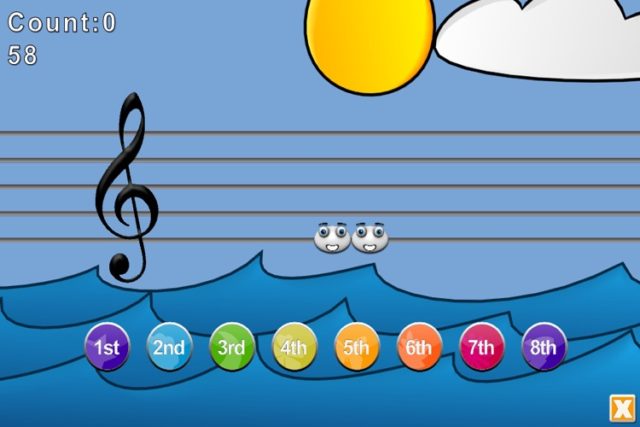
This app features treble clef and bass clef, and is designed to help students listen and identify music intervals. This app would be very useful in preparing for the ear-training part of a Royal Conservatory, (RCM), Exam. Students press on the train to hear the different intervals and the app keeps track of your count.
Blob-Chorus Ear Training:
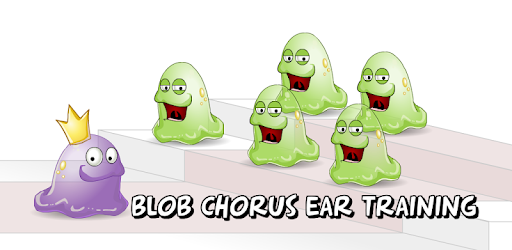
This app is definitely not for very young students. It is a challenging app that helps you identify the difference in pitches. You are to match the “King Blob” to the other Blob that matches its pitch. Pitches are very similar though, so it can take several tries to realize the exact difference. This app takes patience and is not a particularly engaging one.